Fraud Alerts & Scam Warnings
Bob Kester Show, Rock102
Talk show host Bob Kester from Rock102 talks with Michael Ostrowski and shares two important websites to prevent financial elder abuse and how to file a fraudulent unemployment claim.
Mike Talks
Talk show host Bob Kester from Rock102 talks with Michael Ostrowski on Thursday, August 27, 2020.
Listen to hear about Mike and Bob talk about forgotten essential workers, staying positive during these challenging times, and the latest scams.
Talk show host Bob Kester from Rock102 talked with Michael Ostrowski on Thursday, August 7, 2020.
Listen to hear about Mike's latest COVID-19 tips to enhance employee teamwork/morale, what it means to be local, safety procedures, lending tips due to current rates, and latest COVID-19 scams.
COVID-19 Scams Are On The Rise
IRS Identity Theft Central
SmartPhone and Mobile Device Security Tips
Lock Your SmartPhone
Set up a screen lock so the phone cannot be accessed or used without a password. Use a real alphanumeric password, not a 4-digit pin, and ensure the screen is set to lock automatically after 1 to 5 minutes of being idle.
Don't Leave your SmartPhone Unattended
Don't leave your SmartPhone sitting around in public spaces...it's easy to do. Put it in your coat, pocket, briefcase, purse, wherever it can be out of view when not in use.
Don't Give your SmartPhone to Strangers
If someone needs to make an emergency call home and asks to use your phone...don't. Rather than give the person your phone, make the call for them and put it on speaker.
Keep your SmartPhone Up-To-Date
You know those system updates you've been ignoring for a while? Install them. Most SmartPhone system updates include enhancements to device security. When updates are provided by the manufacturer, install them.
Use 'Find My iPhone' or Similar Service
There are free, very easy SmartPhone tools available that allow the tracking and wiping service for Androids, iOS, Windows and Blackberry phones. These tools and services allow the user to lock, track, or wipe their SmartPhone remotely if lost. This not only protects your personal data, but it could help you recover a lost or stolen device.
Don't Download Apps from Untrusted Sources
Do not enable the "non-market Apps" setting on your SmartPhone. These types of Apps are riddled with vulnerabilities. Only install Apps from the SmartPhone manufacturer's approved online App Store.
Do 'SmartPhone Apps' Due Diligence
Do your homework! Read the 'Permissions' screen when you download and install new Apps to your SmartPhone. Many Apps will let you know that they are accessing your location, call history, contacts, and other personal data. Realize too when these Apps deliver your SmartPhone information to other third-party companies for other uses.
Watch Those Attachments!
Be careful about opening attachments sent to your SmartPhone by people you don't know. Many attachments are used by hackers to deploy malicious software and viruses.
Encrypt SmartPhone Data
Most new SmartPhones make it relatively simple to encrypt the contents of the phone. This ensures that even if the phone does fall into the wrong hands and is accessed because the screen lock was bypassed, some level of protection still remains for your personal data.
Call-Forwarding SCAM
Identity thieves have learned how to "Call-Forward" telephone numbers to a fraudulent call center where criminals are stealing identities. Although Arrha Credit Union has implemented the necessary precautions and procedures to prevent the inadvertent disclosure of its membership's confidential information to these thieves, it is highly recommended that you contact your local telephone service company and request that "Call-Forwarding" be disabled, and enable "Password-Protection" on your telephone number, if available.
It is important to always remember, Arrha Credit Union will under NO circumstances send an email or leave voicemail messages on a mobile or home telephone requesting a member to reply to an email or call in to update or verify financial account information